A Practical Guide to Reducing Digital Eye Fatigue: Tips for Happier Eyes
In today’s digital era, digital eye fatigue has become a common issue for many. Whether you’re working on a computer, scrolling through your phone, or watching TV, prolonged screen time can lead to eye discomfort. But with a few simple adjustments, you can significantly reduce eye strain and protect your vision.
1. What is Digital Eye Fatigue?
Digital eye fatigue occurs when your eyes get tired from prolonged screen use. Symptoms can include:
- Blurry vision
- Dry or itchy eyes
- Headaches
- Neck and shoulder pain
This discomfort can affect your productivity, mood, and overall well-being. However, with a few adjustments, you can reduce the strain on your eyes.
2. Follow the 20-20-20 Rule
A simple yet effective way to prevent digital eye strain is to use the 20-20-20 rule. Here’s how it works:
- Every 20 minutes, take a break.
- Look at something 20 feet away.
- Focus for at least 20 seconds.
This practice helps your eyes relax and reduces fatigue. Set a timer to remind yourself. Apps like EyeCare 20 20 20 can help you keep track of breaks.
3. Adjust Your Screen Settings
Your device’s display settings can impact your eye comfort. Here’s what to adjust:
- Brightness: Ensure that your screen is not too bright or too dim. Match it to the lighting in your room.
- Text Size: Increase the text size to reduce squinting. Most devices allow you to adjust font size in settings.
- Color Temperature: Use a warm color tone, especially at night. Apps like f.lux or built-in settings like Night Shift (iOS) and Night Light (Windows) can filter out blue light, which is known to interfere with sleep.
4. Maintain Proper Distance and Posture
How you position yourself in front of your screen matters more than you might think.
- Distance: Keep your screen at least 20-24 inches (about arm’s length) away from your face. If you’re using a laptop, consider using a stand to raise the screen to eye level.
- Posture: Sit with your back straight and feet flat on the ground. Adjust your chair so your eyes are level with the top of the screen. This prevents neck strain and promotes better eye alignment.
Check out this ergonomic guide for more tips on setting up your workspace.
5. Blink More Often and Stay Hydrated
When we focus on screens, we blink less often. This can cause dry eyes.
- Blinking: Make a conscious effort to blink more often to keep your eyes moist. You can also use lubricating eye drops if necessary.
- Hydration: Drinking enough water helps maintain your eye’s natural moisture. Keep a water bottle on your desk as a reminder to stay hydrated.
6. Use Anti-Glare Screens or Glasses
Reflections from your screen can add to eye strain.
- Anti-Glare Filters: Adding a matte screen protector can reduce glare.
- Blue Light Glasses: Wearing blue light-blocking glasses can help if you spend long hours in front of a computer. Popular brands like Felix Gray and EyeBuyDirect offer stylish options.
7. Limit Screen Time Before Bed
Exposing your eyes to blue light before bedtime can interfere with your sleep cycle. The light from screens suppresses melatonin, the hormone that helps you sleep.
- Wind Down Early: Try to avoid screens at least one hour before bedtime. Instead, relax with a physical book or listen to a podcast.
- Digital Detox: Create a bedtime routine that does not involve screens. A short meditation or a warm bath can also help you unwind.
8. Get Regular Eye Check-Ups
Lastly, schedule regular visits to your eye doctor. They can check for any changes in your vision and recommend solutions if needed. It’s especially important if you’re experiencing headaches, dry eyes, or blurry vision.
Conclusion: Take Care of Your Eyes Today!
Digital screens are a part of modern life, but they don’t have to harm your eyes. By making a few small changes, you can protect your vision and enhance your comfort. Try implementing these tips and notice the difference it makes in your daily routine.
Remember, your eyes deserve care too. For more insights on well-being and productivity, subscribe to our newsletter or follow us on Instagram.

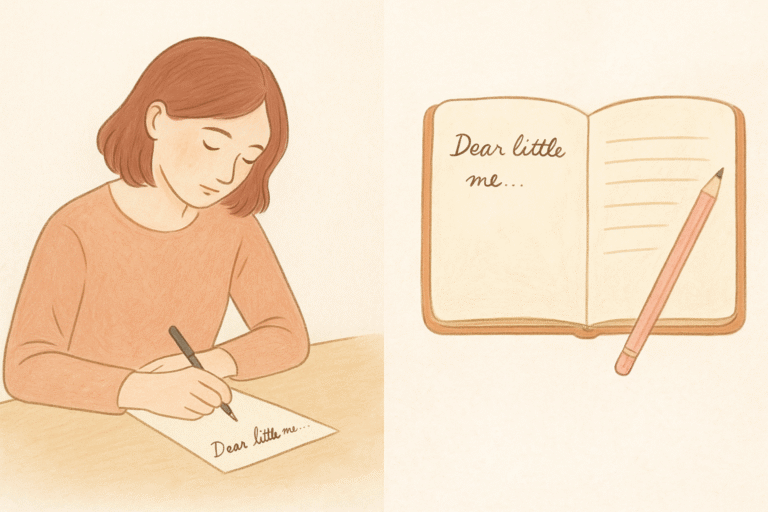

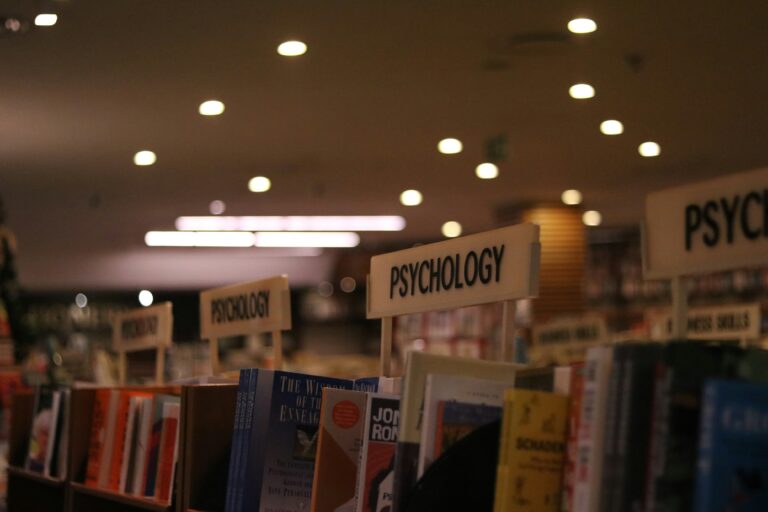

Reading your work feels like stepping into a quiet space where everything makes sense, even the things that were once unclear.
I’m so glad to hear that. Thank you for taking the time to share your thoughts!